SGLang Desktop Playground
SGLang Desktop Playground
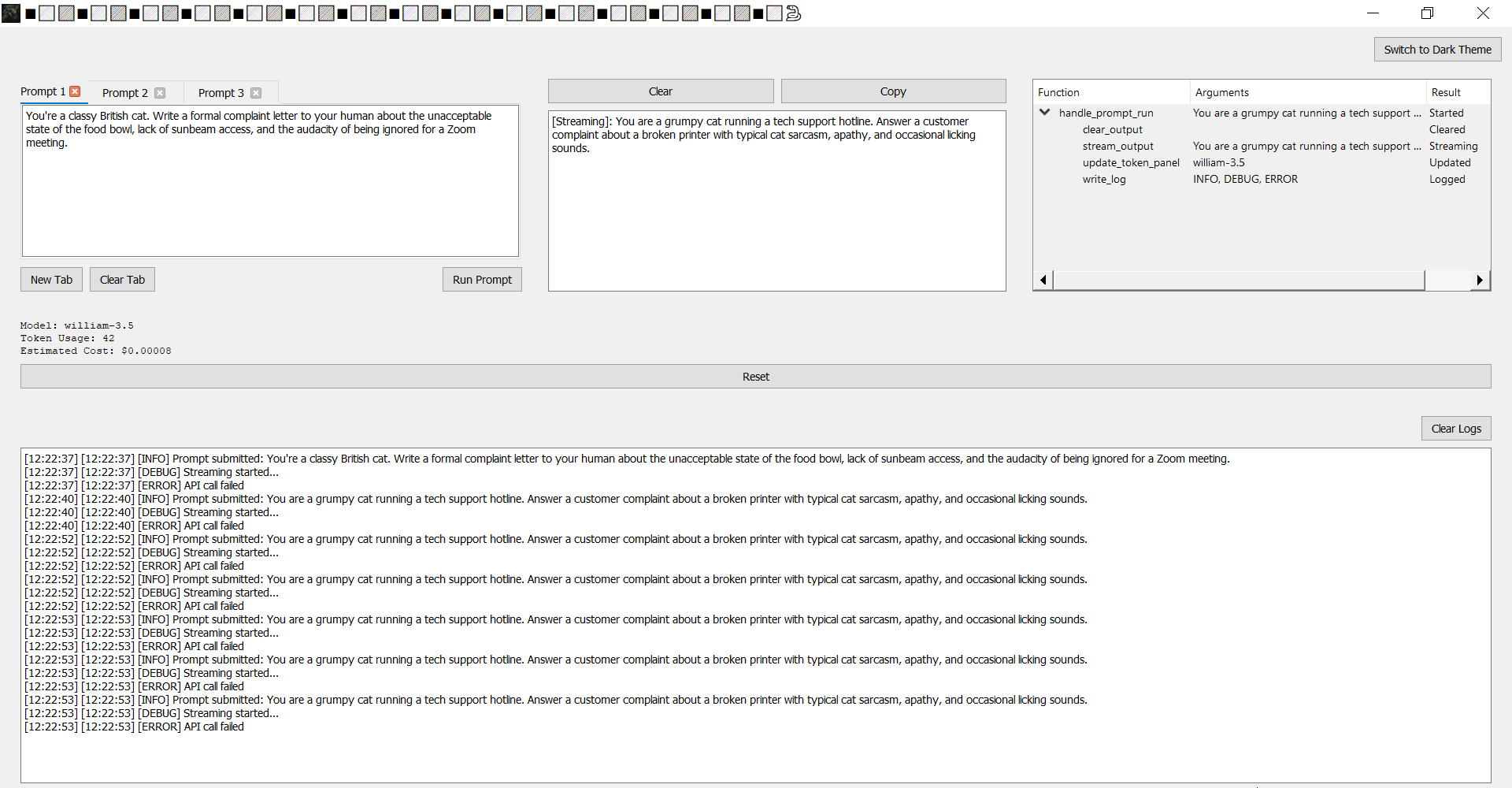
💡 What is SGLang?
**SGLang (Structured Generation Language)** is a powerful, open-source framework developed by the **LMSYS team** (known for innovations like Chatbot Arena and Vicuna). It allows developers to define structured prompts as trees and workflows, bridging the gap between freeform prompting and programmatic reasoning. SGLang enables reusable prompt components, function-style syntax, and native integration with Large Language Models (LLMs), fostering more modular, introspectable, and programmable interactions.
✨ Key Features & Capabilities
Visual Prompt Engineering
Offers an intuitive interface to **build and edit SGLang prompts visually**, making complex prompt structures more accessible.
Real-time LLM Streaming
Streams **LLM responses live with commentary and debugging information**, providing immediate insights into the generation process.
Function Trace & Debugging
Allows users to **track function traces and execution paths**, offering deep introspection into how prompts are processed by the LLM.
Intelligent Token Estimator
Monitors **token usage and calculates estimated costs** per model in real-time, providing valuable insights for cost management and optimization.
Dynamic Theming & Playful UI
Features **light and dark theme toggles** for enhanced accessibility, alongside a unique **creeping snake animation** in the title bar for a fun touch.
Cross-Platform & Open Source
Packaged using **PyInstaller** for cross-platform compatibility and **open-sourced on GitHub** for community collaboration and exploration.